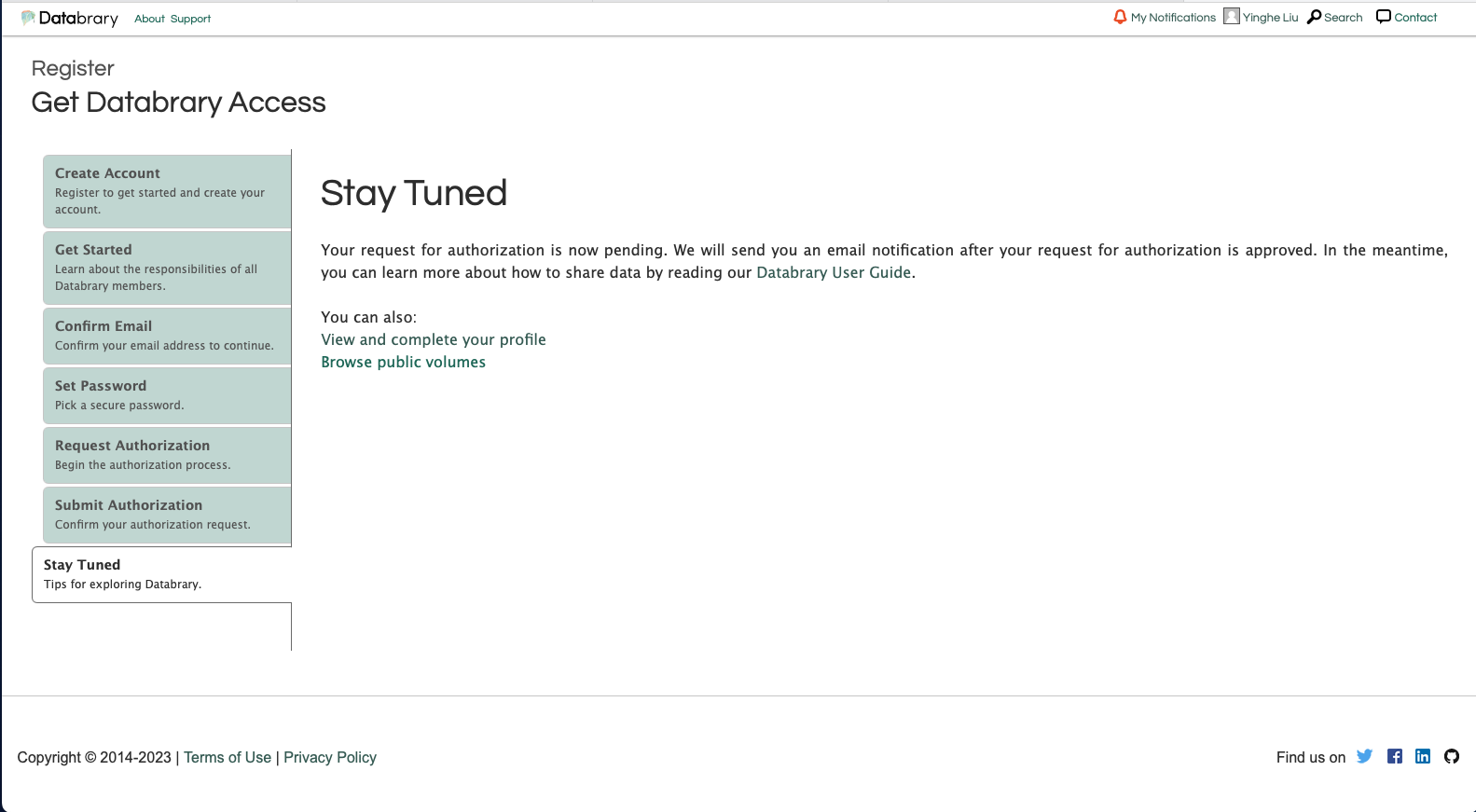Requesting access
Ensuring that data is used appropriately is a core principle of Databrary. Users are be required to register an account and obtain authorization to gain access to most materials. Of course, all users, authorized or unauthorized, are bound by the Terms and Conditions of Use.
Registering for Databrary Access As Affiliates
To start the authorization process on Databrary, please complete the Registration Form or click on the green 'Register' button or click on 'register' on the top right of the menu bar at databrary.org.
Creating an account
Fill out the Create Account form with your full name, valid institutional email address, and the name of your research institution.
Read the Databrary Access Agreement, Annex I, Annex II, and Annex III and check the box to agree to the access terms.
Go to your email box, locate the auto-generated email from Databrary, and confirm your email. If you don’t receive the email within a few minutes, check your spam folder.
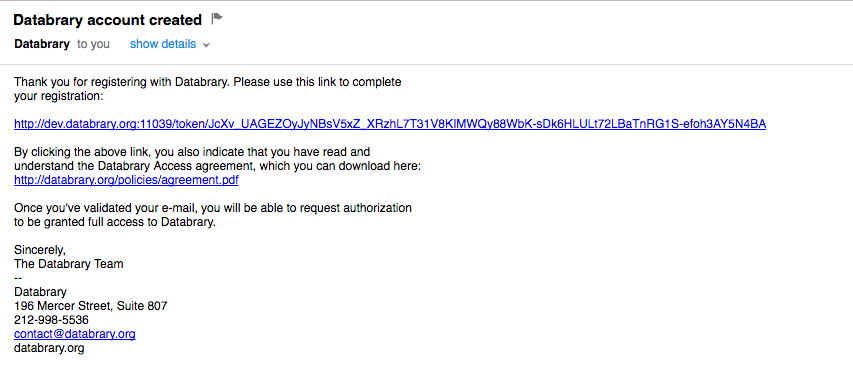
Choosing a password
Next, please choose a password.
We strongly recommend using a password generation or manager program or the password manager built-in to many modern web browsers. Keep your account credentials secret and do not share them with anyone. Each Databrary user must have their own login and password.